Cable & Wire | High quality and excellent service at reasonable prices.
info@zion-communication.com
Author: Isaac Publish Time: 26-02-2025 Origin: Site
The term FTTH is an abbreviation of Fiber to the Home, which is the installation of fiber optic cables, connectors, and devices. Below are the detailed installation steps and precaution.
Plan Cabling Routes: Study the buildings and user requirements to design the paths of optical fiber, and in addition, avoid crossing power lines that may cause disturbance.
Select Optical Fiber Type: Identify which type of fiber, single-mode or multi-mode, is appropriate for the location of cables. - Multimode (OM) and Single-mode (OS)
Install Optical Fiber: The optical fiber should be laid out in the manner indicated to reach the point of terminus for the user.
Surface Mounting: By means of wire trays, conduits, etc., to secure the optical fiber and ensure that electrics cannot get damaged.
Concealed Mounting: Conceal the fiber to not take away the look of elegance.
Precautions:
Make sure that the optical fiber does not get double bent with excessive angles as it will result in high signal attenuation.
Ensure that the optical fibers are not run parallel to the power lines during installation, in order to avoid immense crosstalk and interference.
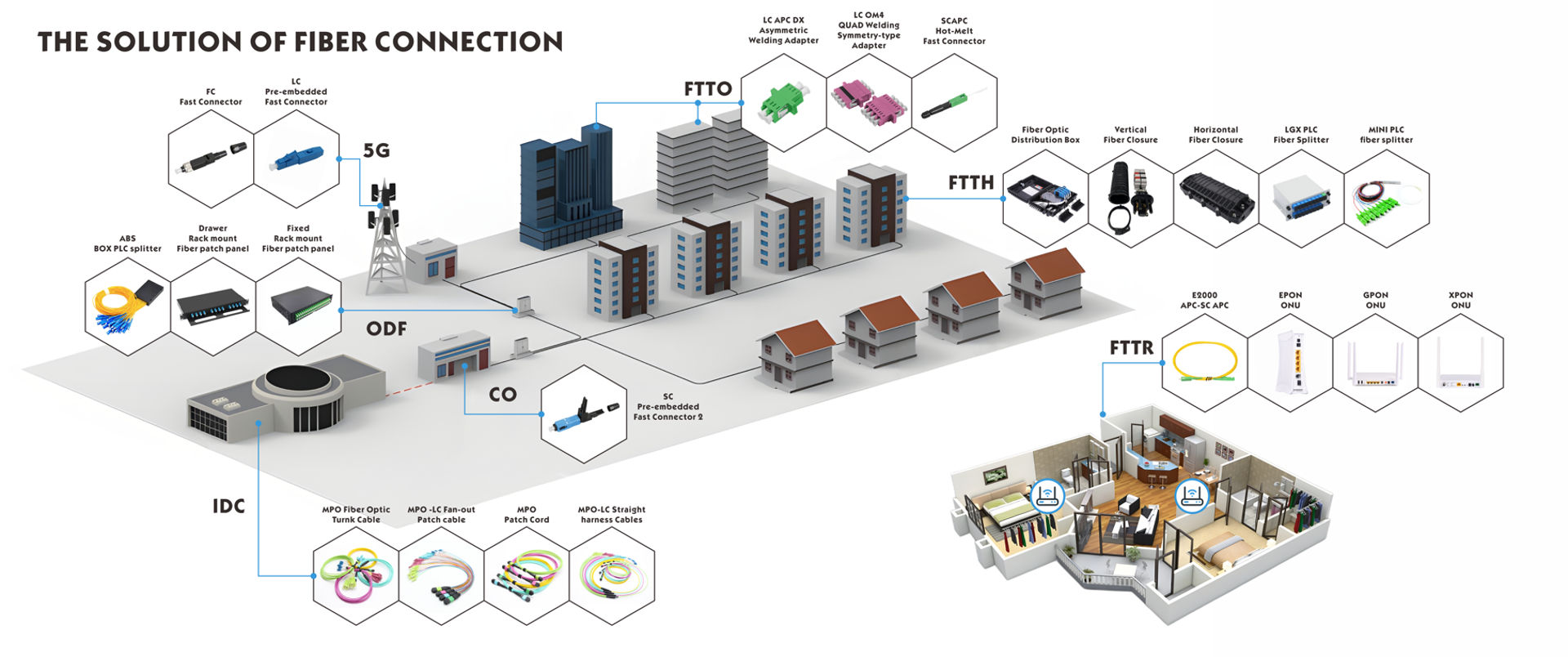
Clean Optical Fiber Ends:Cleaning wipes in alcohol will effectively clean the ends of the optical fiber cables in order to maintain a high connection quality.
Connection Methods:Fusion Splicing: The use of optical fibers for long distance communications can be achieved using an optical fiber fusion splicer that connects two optical fibers.
Fast Connectors: The process of assembly is simplified by using ready-made Fast Connector for short-distance applicability.
Precautions:
Following connection, an optical power meter should be employed to determine the permissible loss at the connection points to avoid any transmission of poor quality signals.
Keep the connector out of the dust to not affect the connection quality.


Install Fiber Patch Panel: Provide panels for fiber optic patching in the distribution room or in the central office to ease the operation of the optical fibers.
Install Optical Network Unit (ONU) / Optical Network Terminal (ONT): Connect the optical fiber to the user-end devices (ONU or ONT), the devices which are typically located in the user’s home.
Device Configuration: Referring the device’s manual, do the initial settings like IP address, VLAN, etc apart. Link the user terminal(routers or computers) and check the performance of the whole system.
Precautions:
Make sure the installation is performed as per specification and meets safety and performance standards. Log configuration information that may help for maintenance and reference purposes.

Optical Fiber Link Test: The OTDR is used to test the fiber link, its loss and to identify any faults.
Device Functionality Test: Verify the upstream and downstream rates of the ONU/ONT to guarantee these are according to the basic specifications.
User Terminal Test: Connect devices utilized by the human user to the network and evaluate internet functionality and stability tests.
Precautions:
Make a record of all results gotten during the process. The acceptance process cannot be completed without this.
Tackle the problems within the testing stage so that the system's smooth operation is confirmed.
Documentation: In the completion report, each installation and test record is to be compiled.
User Training: Apart from the users on how to use and take care of the systems, which they have been installed.
System Handover: Complete the process of transferring the system to the user and provide technical assistance when required.
By following these steps, you can successfully install an FTTH system, ensuring stable and high-speed fiber broadband services for the user.
