Cable & Wire | High quality and excellent service at reasonable prices.
info@zion-communication.com
Author: Will Publish Time: 06-08-2025 Origin: Site
A digital society is increasingly one where people believe that a good internet connection is an essential rather than a luxury. Though modern Wi-Fi systems are easy to use, they don't guarantee a fast and steady connection like an Ethernet network does. If you're building a smart home, constructing your own working space, or struggling with a signal that is frequently weakening, Ethernet cables running through your house are the best way to improve the overall performance of your network.
This tutorial is designed to guide you through the essential steps of selecting the correct cable, preparing the installation tools, and laying out the installation safely. At the end of this course, you will be able to perform even the most tedious tasks, such as installing cable through finished wall conditions, with ease.
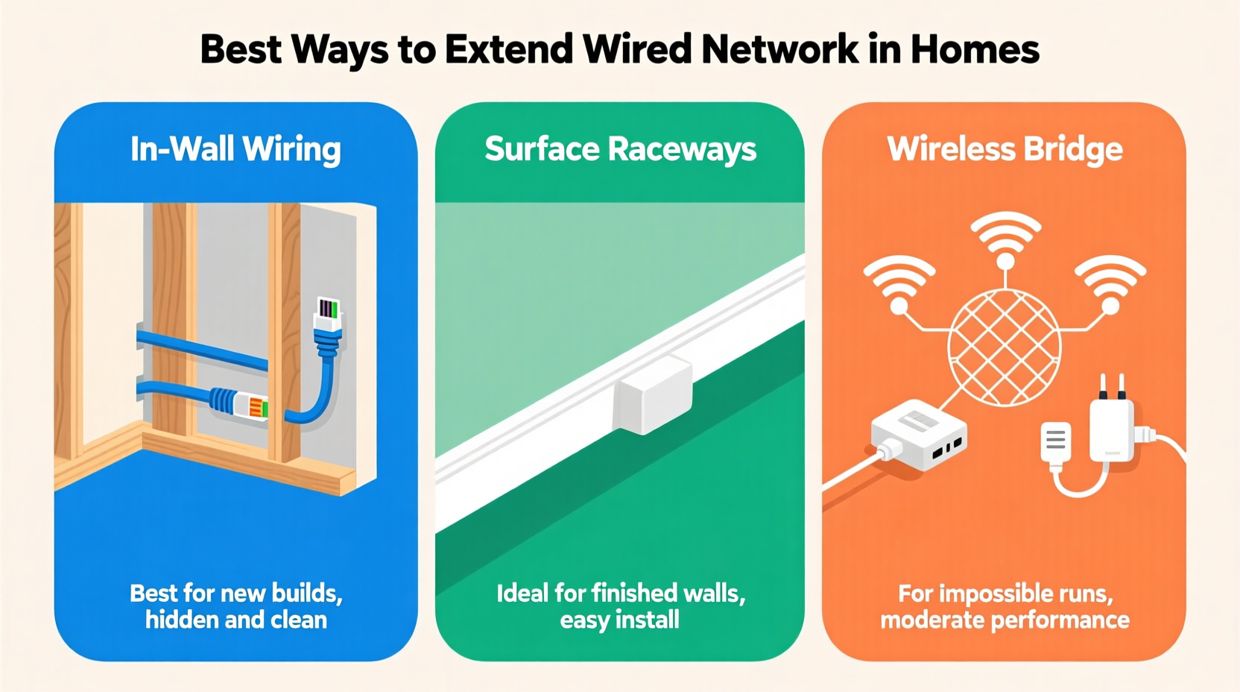
Before we explore why installing Ethernet by hardwire is a wise investment, let's examine the process.
Higher Speeds: Cat6 and Cat6a cables support higher speeds up to 10 Gbps.
Lower Latency: Suitable applications include competitive sports, video calls, and VoIP.
Safer – Less prone to interception and penetrable by phone bugs.
Future-Proofing: Wired connections have more capacity for later-additional device needs.
Fish tape or fiberglass cable rods
Stud finder
Drywall saw or oscillating multi-tool
Power drill with long bits
Crimping tool for RJ45 connectors
Label maker (optional but recommended)
Cat6 or Cat6a Ethernet cable (solid core for in-wall use)
RJ45 connectors and keystone jacks
Wall plates with Ethernet ports
Patch panel (optional for multi-room wiring)
Cable tester
Cable clips or raceways (for surface runs)
Start by mapping out where you want Ethernet ports:
Living room (streaming devices)
Office (computer, VoIP)
Bedrooms (gaming consoles, smart TVs)
Home security devices (IP cameras)
Then, decide on the location where the main router or switch will be, preferably near the already installed modem or the pre-wired media panel.
✅ Table 3: Maximum Cable Run Guidelines
Category | Max Distance | Bandwidth | Common Use Case |
Cat5e | 100 meters | Up to 1 Gbps | Basic internet, older installs |
Cat6 | 55–100 meters | Up to 10 Gbps | Home networks, gaming, streaming |
Cat6a | 100 meters | Up to 10 Gbps | High-performance, PoE, smart homes |
Cat7/Cat8 | 30–100 meters | 10–40 Gbps | Enterprise, data centers |
2. Locate the Place of the Wall and Drill Access Holes
Use a stud finder to avoid beams, pipes, or wires. Set the height of your wall plates (position them at the same height as the electric outlets).
Drill holes:
Through the ceiling (or floor plate in the basement) of a ridge pole
At the back of the wall near the Ethernet outlet.
Use fish tape or rods to pull the cable through:
From the attic or basement into the wall cavities
Down to the wall plate holes
Back to the central hub (patch panel/router)
When rewiring an existing structure, surface-mounted raceways are advised when wall-fishing is impractical.
At the wall outlet: Punch down wires into a keystone jack (use T568B wiring standard for consistency)
At the router end: Either terminate with an RJ45 connector or punch down into a patch panel.
Use a cable tester to verify that each connection is live and wired correctly.
✅ Table 2: Standard Ethernet Cable Wiring Diagram
Pin Number | T568A Wire Color | T568B Wire Color | Signal |
1 | White/Green | White/Orange | Transmit + (TX+) |
2 | Green | Orange | Transmit – (TX–) |
3 | White/Orange | White/Green | Receive + (RX+) |
4 | Blue | Blue | Not used / PoE |
5 | White/Blue | White/Blue | Not used / PoE |
6 | Orange | Green | Receive – (RX–) |
7 | White/Brown | White/Brown | Not used / PoE |
8 | Brown | Brown | Not used / PoE |
Most home networks use T568B on both ends for consistency. For straight-through cables, both ends must match (either A-A or B-B).
Next, install the wall plates and label each port. Then, connect the cables from the wall jack to the ports.
For the router, connect all the Ethernet cables from the switch (or directly from the router's ports).
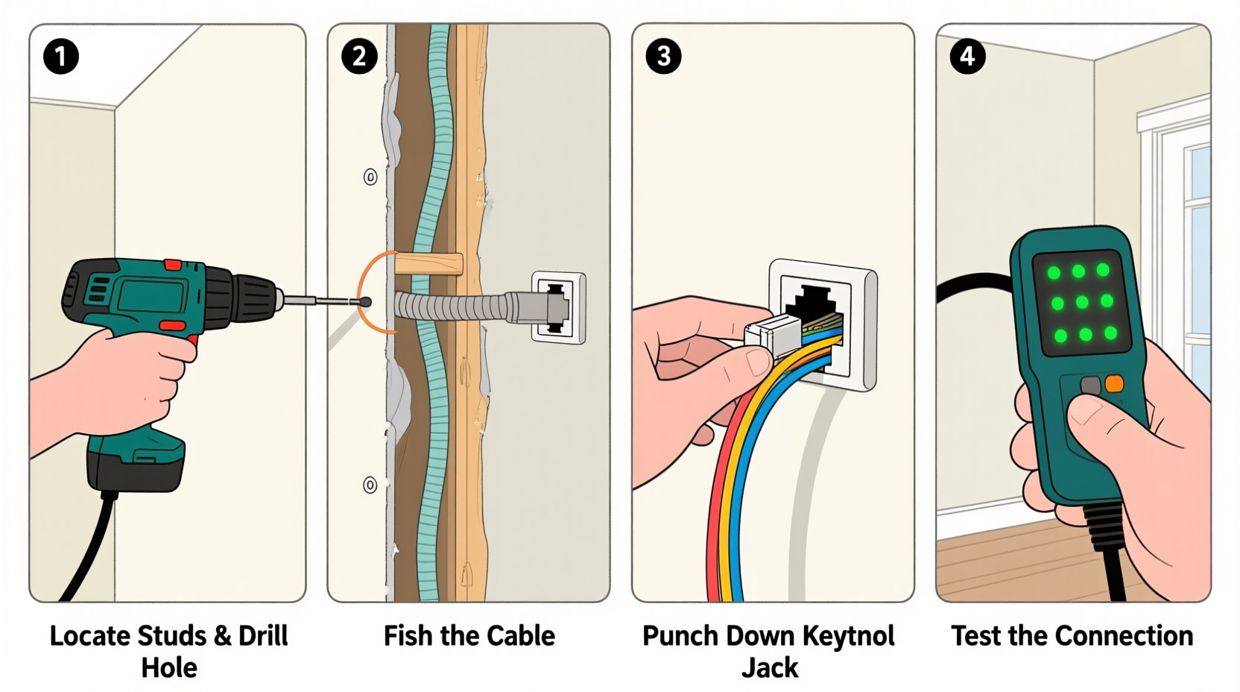
Running Ethernet through a finished home is more challenging, but it is doable. Here's how:
Use Attic and Crawlspaces: Run cable above or below floors.
Go Vertical: Create wall tanks where the ports are put across (vertically), divide floors to make drilling easy.
Surface Mounting: Raceways can be used, which can be placed along the baseboard if in-wall wiring does not work.
Wireless Bridges (if wiring fails): Network access can still be offered through power line or mesh systems if the wired part of the network gets compromised.
In the cable run, do not exceed a 90-meter (295 ft) horizontal distance to minimize signal loss.
Separate communications wires and electrical wiring (6" at a minimum) to avoid crosstalk conditions.
Choose hardwires for the in-wall installation and wires for the patch cords.
Label the wires to make it easy for you in the future.
Yes. However, I suggest you take outdoor-rated cables. Also, the entrance should be adequately sealed so that no moisture can enter.
Typically, Cat6 or Cat6a is suitable for home use within a reasonable range. If you work near power lines or plan to achieve 10Gbps in the future, then buy Cat6a.
No, if you can do it yourself, but you might want to consider hiring a low-voltage technician or a structured cabling expert for the project's complex and challenging ideas that involve multiple levels of the building.
Knowing the methods for running Ethernet cable within your residence allows you to enjoy a faster, more secure, and more stable internet connection. Whether you're wiring one room or the entire house, the investment competently results in high performance and relaxation.
If you're unsure about cutting the walls or managing multiple drops, consider consulting a local structured-wiring expert. However, if you follow the steps above and you are handy, then this project is within your reach.
Contact us for more information

Will is the Copper Cabling Product Manager at Zion Communication,
specializing in the development and marketing of Ethernet cabling solutions.
With extensive industry experience, he is dedicated to delivering high-performance
and reliable cabling products to OEM/ODM clients worldwide.
will@zion-communication.com
+86 -18268007201
