Cable & Wire | High quality and excellent service at reasonable prices.
info@zion-communication.com
Author: James Publish Time: 27-08-2025 Origin: Site
You’re streaming a 4K video, hopping onto a Zoom call, and downloading gigabytes—all at the same time. And somehow, your internet doesn’t hiccup. How? Fiber optic cable is probably playing a sneaky but crucial role.
Fiber optic cables are the backbone of relentless data flow. They power your home Wi-Fi, cloud servers, and undersea data ports. But what are they? And why are they faster than plain copper?
Let’s learn simply, factually, and profitably.
As the name suggests, a fiber optic cable is a cable made up of optical fibers that transmit data as light pulses across cities, countries, and oceans—fast, secure, and at nearly the speed of light.
Each optical fiber is thinner than a strand of hair. A single cable may contain even hundreds of such fibers—the inside part is that thin, and the outside is tightly shielded.
Unlike copper, which relies on tiny electrical impulses, fiber uses light pulses that get flawlessly contained inside a glass core. This means it can support higher bandwidths, longer distances, and fewer re-transmissions.
Imagine you’re shining a torch through a glass hallway. The light keeps bouncing off the ends, some points stop it from leaving, and it stays contained.
Water flows the same way inside that hallway. The water is constrained due to high-quality walls with the right angle of refraction. This is precisely how fiber works (a phenomenon called total internal reflection).
Step 1: The data is converted into pulses of light by a transceiver (laser). It switches on and off at mind-boggling speeds, sending 1s and 0s.
Step 2: The light enters the glass core. The core’s walls (cladding) have a lower refractive index, which confines the light pulses inside. For single-mode fiber, that wedge is tough!
Step 3: At the other end of the cable, a photodetector converts light pulses back into electrical data.
Voila! No computer instructions with Pad Thai and caps lock. Just physics working at 5GHz (or more).
Any fiber optic cable datasheet has these:
Parameter | Why It Matters |
Core Diameter | Common sizes: 9µm (single-mode), 50µm or 62.5µm (multi-mode). Smaller cores support longer distances and higher bandwidth. |
Attenuation (dB/km) | Measures signal loss. Lower is better. Typical: 0.2–0.4 dB/km for single-mode at 1550 nm. |
Bandwidth | Single-mode fiber offers virtually unlimited bandwidth; multi-mode is limited by modal dispersion. |
Wavelength | Most systems use 850nm, 1310nm, or 1550nm. Choice affects distance and equipment cost. |
Jacket Type | Outdoor cables need UV-resistant, water-blocking jackets. Indoor cables must be fire-rated (e.g., OFNR, LSZH). |
When buying fiber optic cables, the upper three really matter.
Feature | Single-Mode Fiber (SMF) | Multi-Mode Fiber (MMF) |
Core Size | 9 µm | 50 µm or 62.5 µm |
Light Source | Laser | LED or VCSEL |
Distance | Up to 100 km | Up to 2 km (shorter at higher speeds) |
Bandwidth | Very high | Moderate |
Cost | Higher (due to lasers) | Lower |
Use Case | Telecom, ISP backbones, long-haul | Data centers, campus networks, short runs |
Golden rule: If you want future-proof, long-range, and maximum bandwidth, use single-mode. Pick multi-mode if you’re broke and don’t need distance.
Surprisingly, a 2023 Dell’Oro Group report revealed that single-mode fiber connects more than 85% of enterprise and telecom networks today. Those who pick multi-mode lose 5G access! Yikes!
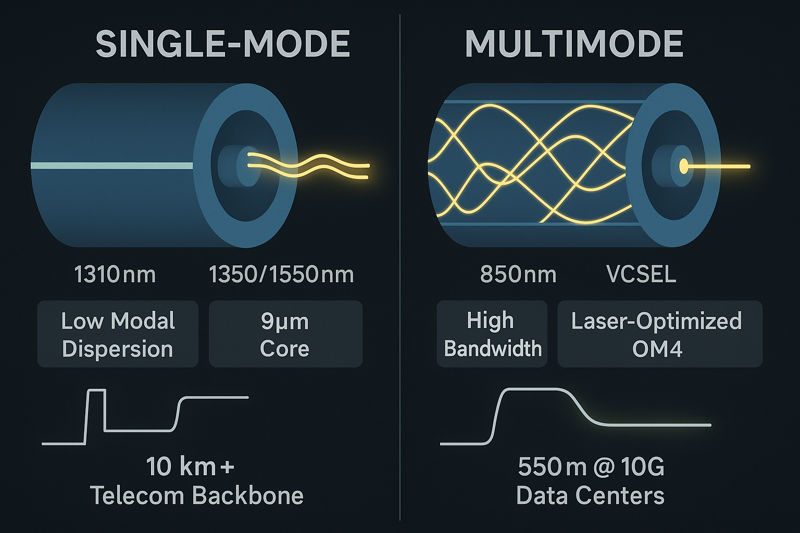
Let’s compare fiber optic cable vs. traditional copper (like Cat6):
Factor | Fiber Optic | Copper Cable |
Speed | 10 Gbps to 100+ Gbps | Up to 10 Gbps (Cat6a/7) |
Distance | 40+ km without repeaters | Max 100 meters for Ethernet |
Interference | Immune to EMI/RFI | Susceptible to electrical noise |
Security | Hard to tap without detection | Easier to intercept |
Weight & Size | Thinner, lighter | Bulkier, heavier |
Lifespan | 25+ years | 5–10 years (due to obsolescence) |
Once you end up bumming DHCP for 5 hours while shooting at monkeys to get bandwidth with your glowing networks, the answer is: there really was no answer in the first place.
Luckily, you can fix most failing fiber network problems without replacing cables.
They will superman a modern fiber optic cable and let it sprawl till they devise a perfect head. That’s your jitter jitter jitter in the kit.
The FOA (Fiber Optic Association) reports that “clean is king” in 85% of fiber network failures.
If you want to fuse or splice your fiber optic cable:
If you terminate a single-mode fiber optic cable on a multi-mode one, you’ll end up with mismatched signals (that lose awful dB across!).
️Step 1: Understand your case.
Here’s a quick list for you when you buy fiber optic cable:
Where are the endpoints? Between two buildings? (Over 300 meters)
Will the cable carry signals to a server rack? (Inject with split tubes/armored cores)
Will it be used for patch panels? (Round cable with duplex strands)
️Step 2: Choose the cable type.
Simplex and Duplex cables: Offer best for telecom, buildings, and networking, respecting the number of strands a cable carries.
Distribution cables: Round cables wrapped around a center tube that protect fibers from unexpected stress.
Breakout cables: Tough fiber optic bundles for rack use, with individually insulated fibers.
Armored cables: Feature rugged outer jackets resistant to rodents and physical damage.
OSP Cables: Designed for outdoor applications and are armoured to protect the fragile fibers from elements.
Step 3: Compliance guarantees
Fiber optic cable specs should ideally adhere to standards such as:
TIA/EIA-568
IEC 60793
NEC
ISO/IEC 11801
Step 4: Demand an OTDR test report
OTDR, or optical time domain reflectometer, test reports are essential for evaluating the integrity of fiber optic cable installations.
The OTDR report should note down:
Fiber optic cable length
Fiber attenuation values
Splicing and connector losses
You can find outer jackets of 2-strand breakout cables selling at alarmingly low prices.
Cable Type | Approx. Cost per Meter |
Indoor Multi-Mode (OM3) | $0.80 – $1.20 |
Indoor Single-Mode (OS2) | $1.00 – $1.50 |
Outdoor Armored SMF | $2.00 – $3.50 |
Hybrid (Fiber + Power) | $4.00+ |
The truth: the cost of fiber optic cable is just 20% of your cost of install by skilled people.
The groundbreaking: This macroeconomics of installed cost, the multimode vs. single mode deployment dilemma, inbound spools per 1,000km, a dramatic plunge in prices, scaling economies of internet, handling penalties are all totally visible when you factor in the installed cost.
Q1: Can fiber optic cable be used for home internet?
Yes. Fiber-to-the-home (FTTH) delivers speeds up to 1 Gbps or more. Providers like Google Fiber, AT&T Fiber, and Verizon Fios use it. It’s reliable, symmetrical (upload = download), and future-ready.
Q2: Is fiber optic dangerous?
The light inside is invisible (infrared) and low-power. It won’t harm you. But never look into a live fiber end—laser exposure can damage eyes. Always assume it’s active.
Q3: Can I install fiber myself?
Simple patching? Yes. Splicing or pulling cable through walls? Hire a certified installer. The FOA recommends only trained technicians handle termination.
Q4: How long does fiber optic cable last?
Most manufacturers guarantee 25 years. But with proper installation, it can last 30–40 years. Many 1990s-era fibers still operate today.
Q5: What happens if the cable gets cut?
It’s rare, but possible. Repair takes 1–3 hours. Telecoms use redundant ring topologies to reroute traffic automatically. Critical sites often have dual-path diversity.
Q6: Can fiber carry power like copper (PoE)?
No. Fiber doesn’t conduct electricity. For devices like cameras or APs, use hybrid cables (fiber + copper) or local power.
A university in Texas installed cheap, uncertified multi-mode fiber across its campus. Within 18 months, 40% of links failed due to high attenuation.
Root cause? The fiber didn’t meet OM3 bandwidth specs. They had to replace 18 miles of cable—costing $320,000 more than the original project.
If you need speed, reliability, and scalability—yes.
Fiber optic cable is not just “nice to have.” It’s essential for:
Cloud computing
5G backhaul
Smart buildings
Industrial automation
Future technologies (8K video, AR/VR, AI)
And while the upfront cost is higher than copper, the long-term ROI is clear: less downtime, lower maintenance, and no need to re-cable every 5 years.
Fiber uses light, not electricity, to send data.
Single-mode = long distance, high speed. Multi-mode = short runs, lower cost.
Installation quality matters more than cable price.
Always test and document your fiber links.
Buy from trusted suppliers with full compliance and support.

James is a technical manager and associate at Zion Communication.
Specializes in Optical Fiber communications, FTTH Solutions,
Fiber optic cables, ADSS cable, and ODN networks.
james@zion-communication.com
+86 13777460328
