Cable & Wire | High quality and excellent service at reasonable prices.
info@zion-communication.com
Author: James Publish Time: 07-08-2025 Origin: Site
In the fast-paced world of high-speed data centers and enterprise networks, optical transceivers are the primary players, enabling seamless communication among devices. These modules convert electrical signals into optical signals, which transmit data over distances of fiber optic cables with minimal power loss.
The topic of specifications and physical traits is one aspect of this question; another often-overlooked detail is the color of the pull tab. This modest design piece is not only aesthetically pleasing but also mindful of practical considerations. In this presentation, we will reveal the underlying significance of these colors and how they enhance the efficiency level in network deployment and maintenance.
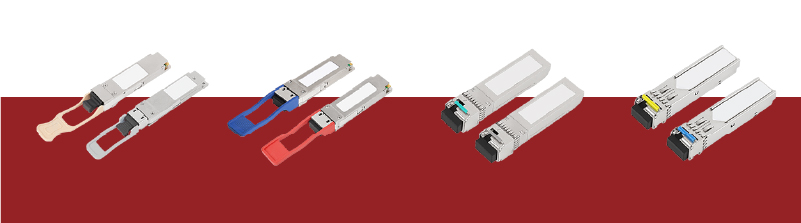
Pull tab colors, if any, will serve as a visual prompt and guide for maintenance staff. This tool allows you to define:
Fiber type (Singlemode vs. Multimode)
Light wavelength or Radio frequency assigned for transmission
Distance-capacity of transmission
Additional features, such as BIDI or CWDM support.
Thus, by implementing this color-coding pattern, the procedure will no longer require the removal or examination of all modules, and operations will become even smoother, thereby decreasing errors.
Default Color Schemes: With Single-Mode vs. Multimode technology
Pull Tab Color | Fiber Type | Wavelength | Typical Use Case | Distance |
Black | Multimode | 850nm | Short-range | ≤ 300m (OM3/OM4) |
Blue | Singlemode | 1310nm | Medium-range | ≤ 10km |
Purple | Singlemode | 1490nm | Medium-range | ≤ 20km |
Yellow | Singlemode | 1550nm | Long-range | 40km – 60km |
Green | Singlemode | 1550nm | Ultra long-range (APC) | ≥ 80km |
Pull Tab Color | TX Wavelength | RX Wavelength | Distance |
Blue | 1310nm | 1550nm | ≤ 10km |
Yellow | 1550nm | 1310nm | ≤ 10km |
Purple | 1270nm | 1330nm | ≤ 20km |
Green | 1330nm | 1270nm | ≤ 20km |
Through these devices, delays will be minimized, and as a result, more effective treatment can be ensured for a greater number of patients.
Note: The legend assigns pairs of colors to each wavelength range.
Among the 18 channels in the coarse Wavelength Division Multiplexing (CWDM) modules, the light carries the information multiplexed by different wavelengths.
Pull Tab Color | CWDM Wavelength |
Gray | 1270nm |
Violet | 1290nm |
Blue | 1310nm |
Green | 1330nm |
Yellow | 1350nm |
Orange | 1370nm |
Red | 1390nm |
Brown | 1410nm |
Rose | 1430nm |
Aqua | 1450nm |
✅ CWDM modules enable channel reconfiguration for both metro and enterprise layers.
Module Type | Wavelength | Fiber Type | Pull Tab Color | Max Distance |
10G SR SFP+ | 850nm | Multimode | Black | ≤ 300m |
10G LR SFP+ | 1310nm | Singlemode | Blue | ≤ 10km |
10G ER SFP+ | 1550nm | Singlemode | Yellow | 40km |
25G BIDI SFP28 | 1270/1330 | Singlemode | Purple/Green | ≤ 20km |
40G SR4 QSFP+ | 850nm | Multimode | Beige (Tan) | ≤ 150m |
100G CWDM4 QSFP28 | 1270–1330 | Singlemode | Color varies by channel | ≤ 2km |
Be aware that every manufacturer has its color codes. Therefore, it is advisable to either contact the module manufacturer or refer to the module datasheet.
Shades of color can be added. Take green, for example, which could be 1530 nm in CWDM but 1550 nm/APC in single-mode models.
Pull tab colors can only be seen; they don't give that absolute confirmation. Use them for fast identification, not as a stand-alone identity verification.
Pull tab colors became a symbolic language among the people working with the optical fiber network. When utilized properly, they facilitate a well-organized process of installations, alleviate the challenges of selecting units, and ultimately lead to a rapid detection of faults. Yet, this is the part where even the most minor details matter, especially in the case of OEM modules and the non-standard ones.
At ZION Communication, we adhere to industry-wide SOPs for color fading, and OEM/ODM customization is available to reflect your unique thoughts. Tailored assistance and guidance by our experts is just a click away!
Q1: Is it possible to be sure about a module just from its pull tab color?
A: No. Compare and verify the module nameplate or datasheet to ensure compliance with the wavelength, speed, and type of fiber.
Q2: In what case does a vendor use the same color, though the specs differ?
A: The disciplines of color theory are something that differ from seller to seller, or how the colors are categorized in another line of products. However, CWDM and BIDI modules share the same colors but have different functions.
Q3: Is it common to use the same style of pull tab for all brands?
A: Indeed, there exist wide-ranging rules, but there is not a single rigid rule applied all around the globe. Physical checks are necessary, as major providers tend to adhere to industry norms.

James is a technical manager and associate at Zion Communication.
Specializes in Optical Fiber communications, FTTH Solutions,
Fiber optic cables, ADSS cable, and ODN networks.
james@zion-communication.com
+86 13777460328
