Cable & Wire | High quality and excellent service at reasonable prices.
info@zion-communication.com
Author: Site Editor Publish Time: 06-08-2020 Origin: Site
There are many farms in our area, which produce vegetables and fruits all year round, and some of them have installed video surveillance to facilitate the management of plants.

The local outdoor temperature in summer is above 40°C, and in winter it is often below 0°C. In this environment, the CCTV video surveillance system has been operating at high and low temperatures for a long time.
Reducing the Risk of Lightning Strikes and Storm Damage
1. Weatherproof your Ethernet cable's connector box.
Making your connector box weatherproof can both minimize the likelihood of strikes and the extent of damage withstood during stormy weather. Replace the cover plate with an outer plating and apply a silicone seal to the outer edges to make it weatherproof and resistant to storm damage.
Applying a silicone seal can also help your connector box keep insects and other pests out.
![]()
2. Pick a waterproof cable to minimize damage during storms.
Waterproof cables are more likely to withstand power surges and damage during stormy weather. Although most outdoor cables are waterproof, some may not be—make sure your Ethernet cable has a waterproof coating before installing it.
3. Choose an Ethernet cable that can withstand surges of at least 6 kV.
Although you may not be able to control lightning strikes, you can control whether sudden electrical surges damage your cord. To prevent damage during storms or power surges, choose a network cable and connector that can handle at least 6 kilovolts (kV).
Cables and connectors that can handle 6 kV may still withstand damage from surges but to a lesser extent.

4. Look for polyethylene cables that can withstand extreme temperatures.
If you'll be running your Ethernet cable in harsh weather, choose one with a polyethylene jacket. Polyethylene cables work efficiently in both hot and cold weather and can withstand temperatures down to −40 °C (−40 °F).
Polyethylene Ethernet cables are made to withstand weather and temperature changes, so they're ideal for outdoor use.
 |  | 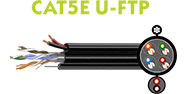 |  |
Basic PVC cables, in contrast, can only withstand temperatures down to −20 °C (−4 °F).

Limiting UV or Water Damage

1. Choose an outdoor cable with a UV-resistant coating.
Some Ethernet cables have an outer coating that protects it from sun exposure and UV damage. Make sure the cable you choose is labeled "UV-resistant," especially if you'll be running it outdoors instead of underground.
Most UV-resistant coatings are also waterproof.
2. Avoid PVC piping without a UV coating.
Most Ethernet cables made with PVC piping are not UV-resistant. Before buying a PVC cable, make sure it is UV-resistant if you plan on using it in direct sunlight.
You can also choose a cable made of polyethylene instead, which is naturally UV-resistant.
3. Choose a gel-filled cable for added waterproofing protection.
Some Ethernet cables come filled with a waterproof gel that keeps the internal wires coated and protected from water that might seep in. Pick a gel-filled cable if you plan to run it near water or in wet weather.
Gel-filled cords are also ideal for installing underground cables.

4. Hold your Ethernet cord in place with cable straps.
To keep your cable away from water sources or, if desired, direct sunlight, use cable straps to anchor it away. Drill 2 holes on either side of the cable and screw in the cable strap to safely and effectively secure it to a building or other stable structure.
You can buy cable straps online or from most hardware stores.
Burying Ethernet Cables Underground
1. Choose a direct burial Ethernet cable for the safest option.
Avoid burying basic Ethernet cables, as they are not built to run in underground conditions. Make sure your cable is labeled "direct burial" before purchasing, as they're made with stronger waterproofing materials and can withstand rodent or larger pest damage.
Check the packaging or contact the cable's manufacturer for details specific to your cable's abilities.

2. Run your cable no more than 300 feet (91 m) underground.
Going over this limit can exceed your cord's energy capacity and leave it vulnerable to external damage. If you need to cover an area of more than 300 feet (91 m), install multiple cables to cover the different areas.

Use a PVC conduit to run certain non-direct burial cables underground.
If you do not have a direct burial Ethernet cable, you may still be able to bury it with a conduit. Slide the conduit over the cable before installing it to bolster your cable's protection in underground conditions.
A conduit is a thin tubing that slides over the cable and protects it from extensive damage.
Contact the cable's manufacturers or read its instruction manual before installing a conduit.

